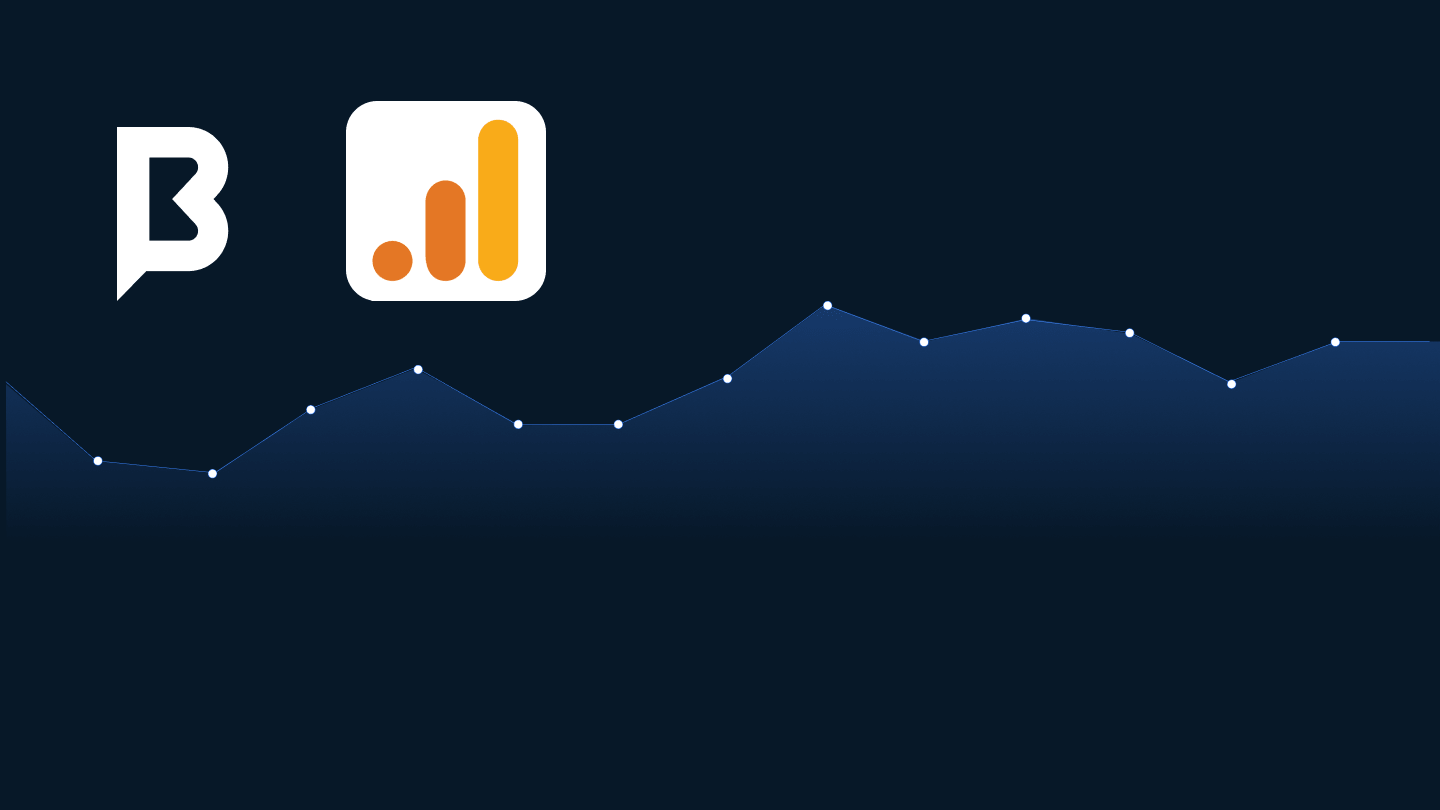Common issues with Google Analytics UTM tags

Advertisers should continually optimize the traffic sources they use. This is frequently aided by Google Analytics (GA), which is installed on their landing page.
We’ve compiled a list of the most frequent issues our clients have experienced while evaluating traffic in GA.
Issue 1: Unable to track UTMs in GA
I’ve included passing UTM tags in my click link, but I’m unable to track them in GA. The parameters I expect to get and examine are just not available in GA. There is simply your tracking domain, which might be bmcdn.com or another. What did I get wrong?
- If you have a http click link, make sure your landing page is not set to redirect to the https version of the site. When redirecting, the original UTM tags are frequently lost, and GA needs more time to retrieve them (for example, check Screen Recording http versus https)
Change the URL to https or follow the directions in the thread to resolve this.
- If you create a link URL that does not begin with www, be sure that your Landing page is not set to redirect to the www version of the site. If a redirect is enabled, you may lose UTM tags as well (for instance, view the video Screen Recording transfer non-www site to www domain).
To resolve this, append www to the beginning of your URL or follow the instructions on this page.
- If you have a multilingual Landing page, it is most usually configured to redirect to the language version of the site that the user understands. UTM tags may also be lost in this circumstance (see, for example, the video Screen Recording localisation).
To resolve this, lengthen the duration until the redirect is triggered, this will give the GA tracking pixel enough time to work out and capture the necessary data about this session.
- Check that the UTM tags “utm source,” “utm medium,” and “utm campaign” are appropriately given in your click link after “/” ? Also, make sure you correctly supplied macros that the ad mesh supports and will fill in (for example, source, as seen below). More information may be found here:
Link example:
http://advertiserdomain.com/?utm_source={source}&utm_medium=cpm&utm_campaign=discount
Issue 2: Low number of sessions in GA
Why is the number of sessions in Google Analytics so much lower than the number of clicks in ad mesh statistics?
Many websites and marketers mix up terms like “click” and “session” (or user visit). What is the distinction? Let’s work it out:
- Clicks show how many times users have clicked on your creative. Visits are distinct user sessions on your site;
- One person may click on your ad numerous times, but only one visit is recorded (one session). A user’s visit during a 30-minute session will only be counted once per session;
- Each user can access the site by either clicking on an advertising or a link (direct or saved). The trips made by the user by clicking on the ad and following the link may be divided into various sessions and counted as many visits, although they all relate to the same click;
- Clicks are tracked by ad networks, while Google Analytics tracks visits.
Issue 3: Difference between clicks in Bitmedia dashboard and GA
Can clicks in an advertising network and sessions in Google Analytics be compared, and what is the typical difference between them?
It is up to you whether these two measurements can be compared. The permissible gap between them is usually 20-30%. If there are 30+% less sessions than clicks, you must analyze why this is happening. Often, checking by device type or source is sufficient, with a very huge discrepancy on one source and a fully acceptable difference on others. Simply add the issue source to the blacklist on the side of the advertising grid in this scenario.
Issue 4: How to check GA settings
How can I ensure that my Google Analytics is properly configured?
This overview covers the major tools that can help you with this work and specifies the essential items to check first: MonsterInsights.com