Difference between Google Analytics and Bitmedia statistics explained
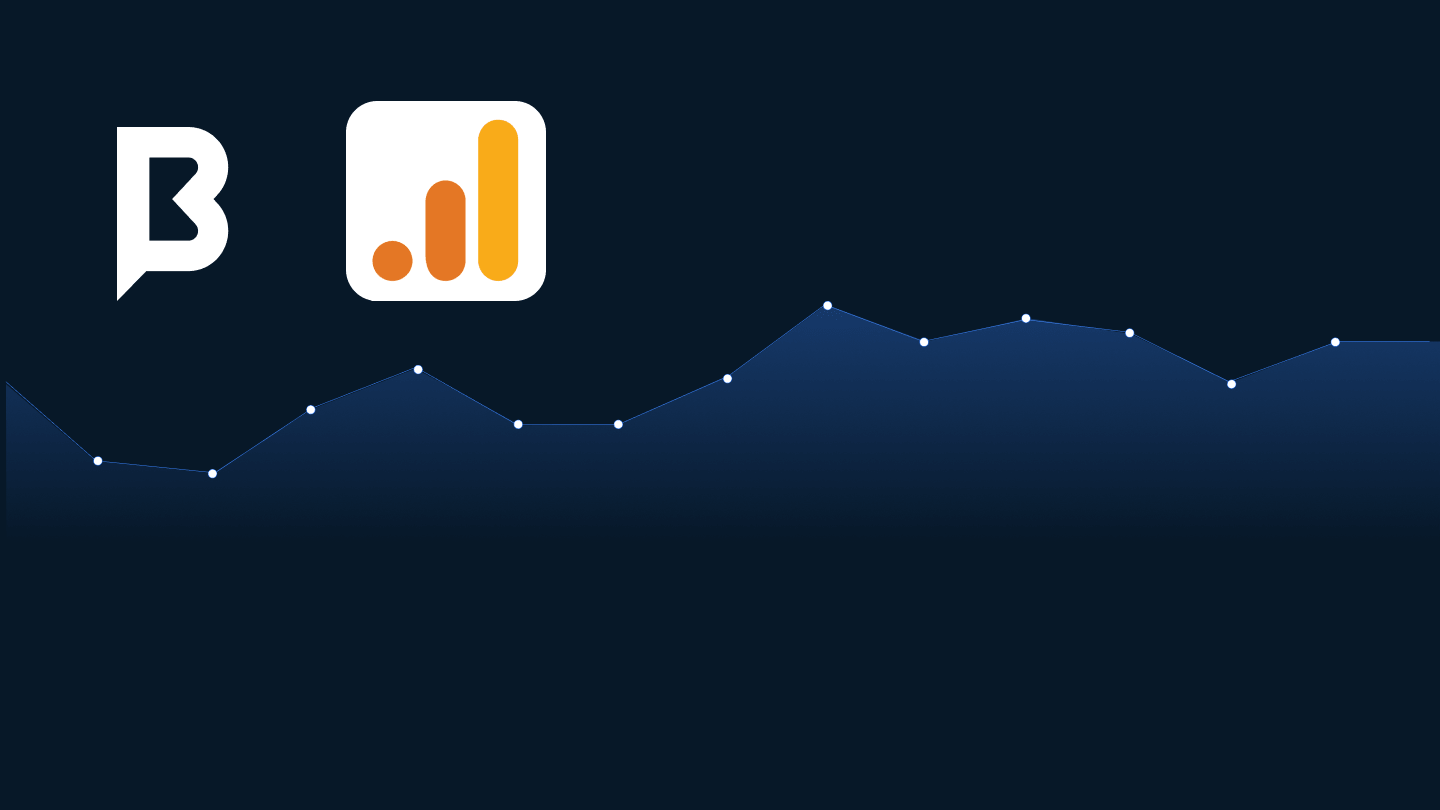
Adding a new performance tracker is reasonably easy, but it always leads to the same thing – discrepancy between statistics. It is what it is, the difference in two stat sources is unavoidable. The matter is so common that it has been covered and explained by many companies, media advisors and independent advertising articles. Today we will cover Google Analytics and how to detect discrepancies, as well as the reasons for them and how to reduce them.

First of all, it is necessary to find the reason for the discrepancy and fix the issue if it’s doable on the client’s side. The most common reasons for discrepancies between Google Analytics and our internal statistics are:
– Google Analytics tracking code is not placed on a landing page. If you haven’t implemented the tracker on your page, Google Analytics doesn’t receive information about the campaign, which has led to the user session. To fix it, place the tracker correctly and if you already have it on your landing page, double-check to make sure everything works properly with our support.
– Tracking code was not loaded completely. When the user leaves the page before the tracking code loads, the user session will not appear in Google Analytics stats; the click would appear in Bitmedia statistics. This issue depends completely on the user side and can’t be fixed.

– The landing page redirects the user to another page. This often doesn’t allow Google Analytics code to process the visit, which prevents the determination of the user session as a result of an ad click. The issue may be solved by sending users to the last page right from the ad, or turning off redirection to another page.
– The user’s browser might have JavaScript support or image display switched off.
Also, many users have AdBlock or Google Analytics Blocker installed, which doesn’t allow the system to receive accurate info.
Visitor sessions from users with Google Analytics Blocker don’t appear in Google Analytics stats, but their views and clicks will be taken into account on our side.
– User goes back on site by the bookmark with UTM-tag in the link.
Google Analytics will count that visit from the UTM-ed bookmark the same way as the ad click, though a visit like this will not be counted in our reports. (Advertisers don’t pay for sessions like this because they are not related to clicks on ads.)
– Google Analytics tracks information about the user session while we track impressions and clicks on banners. If a user clicks on the banner twice in a 30-minute period without closing the browser, Google Analytics would count it as a single session, even if the user left the website before getting back to it.
For example, if the user clicks on an ad, then hits the “Back” button and then clicks on the ad again, the advertising provider reports will count 1 impression and 2 clicks, but GA will see 1 session.

Discrepancy is inconvenient but inevitable. Advertisers and webmasters can install any amount of trackers and they will all show different results. Given this fact, it’s not discrepancy itself that matters, but the percentage of it. 10%-20% discrepancy is to be expected. Our algorithms constantly check and filter bot traffic and fraudulent clicks at the engine level, which means that advertisers pay for real traffic only, but again, discrepancy between stats may unfortunately occur. To minimize discrepancies, go through this article again to be sure everything is set up correctly, and keep track of your campaigns evenly so we can find and resolve issues as soon as possible.
TO CAMPAIGN STATS


