New Interface for Advertisers: Guide and Tips
Hi, Bitmediars! We have great news for all of you! Our team has updated the Advertisers’ interface on Bitmedia platform so here are a few tips on how not to get lost. Let’s go!
Where to find packages?
Kindly note, that packages are available only for CPM campaigns with a minimum of $100 daily spent.
- Click on Targeting – Sources
- After clicking – Choose packages and that is it!
How to set custom bids?
- After uploading sources to the Allow list click on the Edit button. Kindly note – you can’t change bids within Packages. If you intend to do so – contact your account manager.
A new format of CSV file for allow and ignore lists
- See the example of the CSV format file, which you need to follow to add it to the allow or ignore list
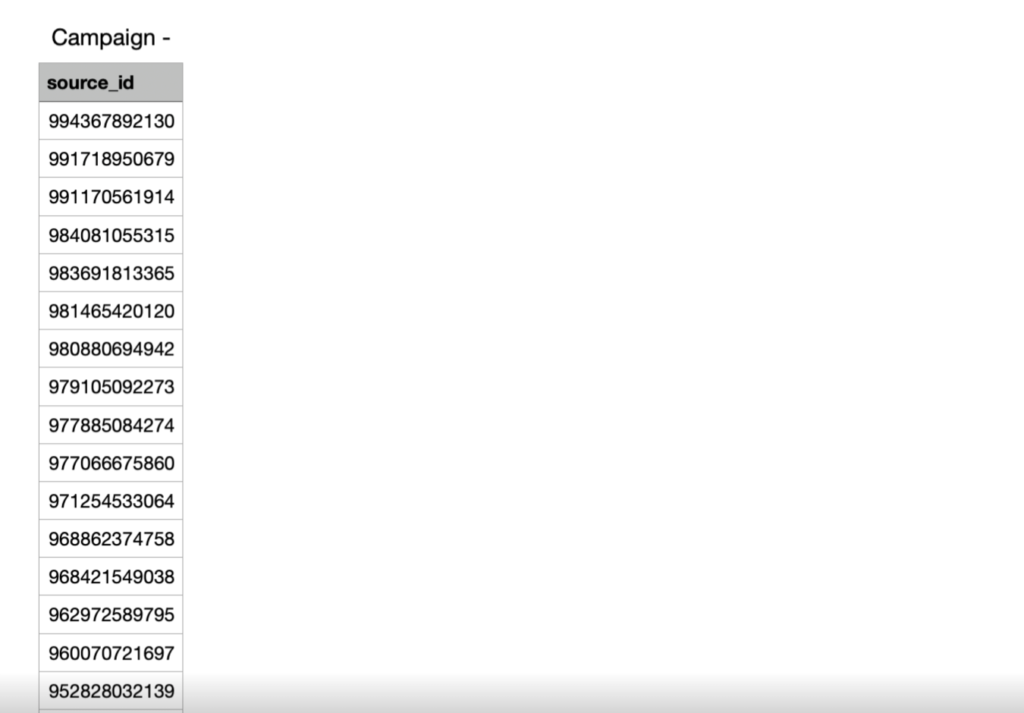
How to upload allow and ignore lists
- Follow the Targeting section – Choose Sources – Click Upload CSV
- Choose the desired list and click Upload
- After that choose what list you want it to be added to and click on it
- You may custom set a bid on your White list.
Remember: the highest bid you set – the more traffic you get from the desired website!
We hope this guide is helpful for you! We are working on making your ad campaign journey with Bitmedia easier!


