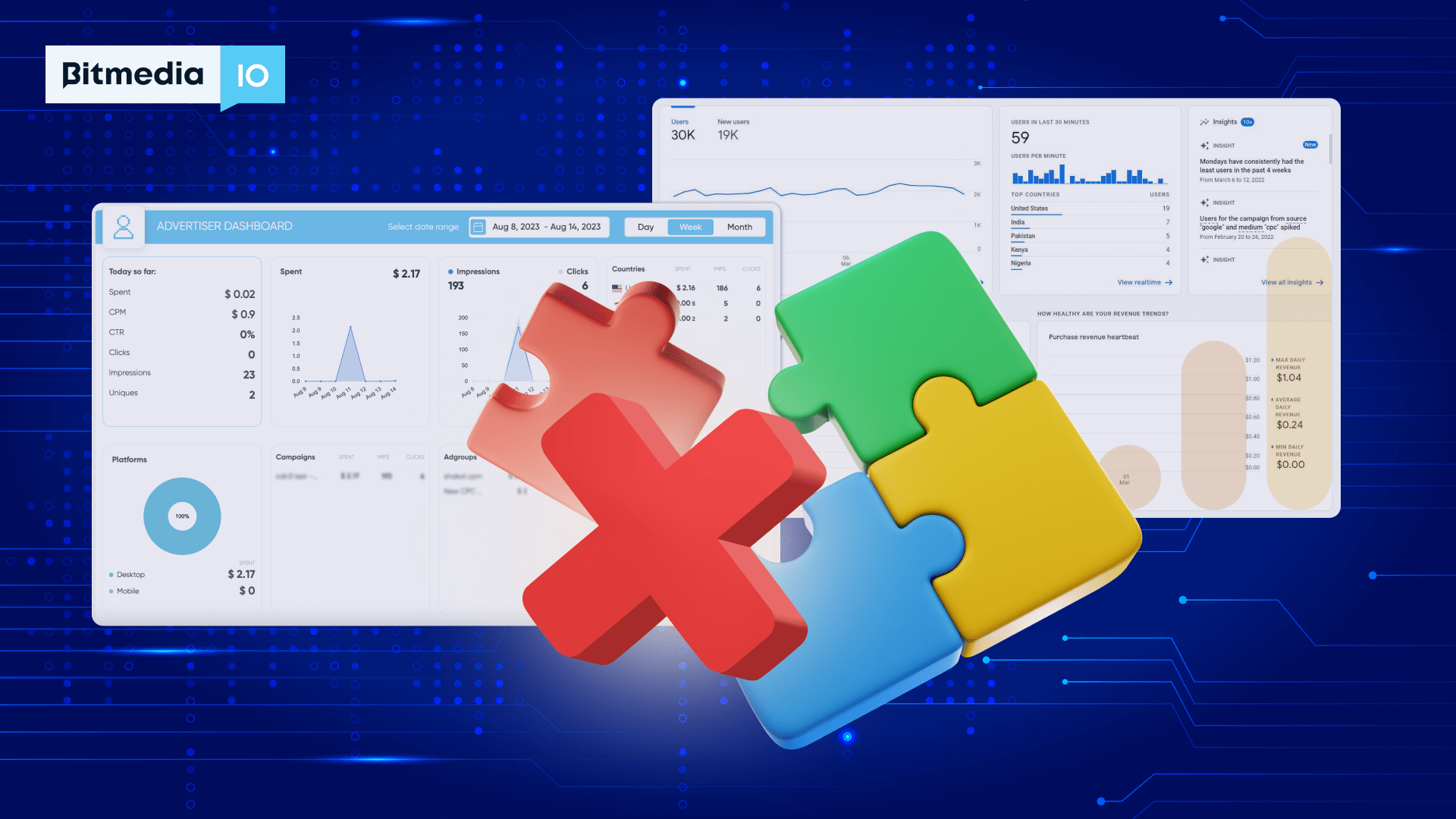Why do Clicks on Bitmedia Analytics Differ from Session Metrics in GA?
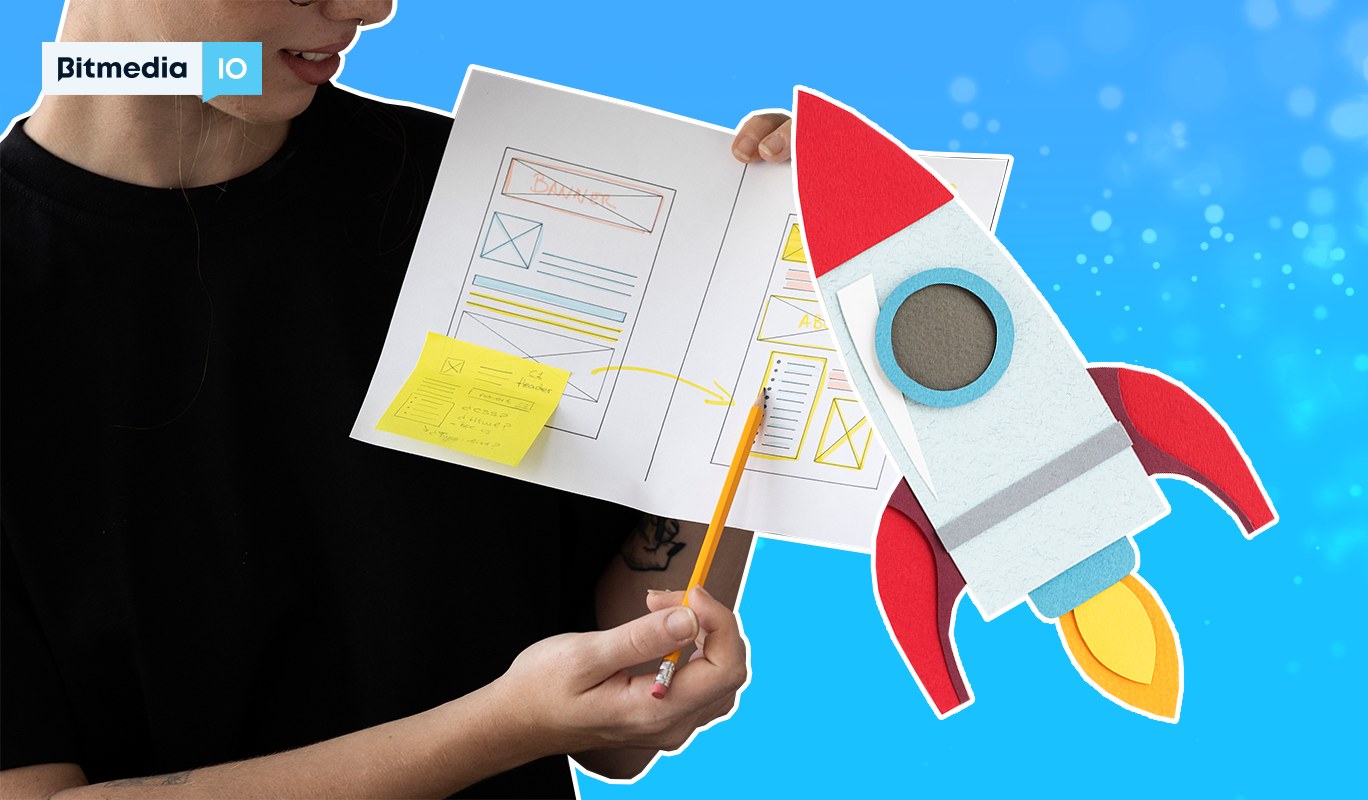
When you’re running digital advertising campaigns through platforms like Bitmedia.io and tracking the resulting website traffic with tools like Google Analytics, you might notice some discrepancies between the click counts reported by Bitmedia.io and the session metrics in Google Analytics. Here are four explanations from Bitmedia analytics for why these numbers may differ:
Number of Interactions with Ads is different
An individual might interact with the same advertisement more than once. Bitmedia tallies each interaction as a distinct click, whereas Google Analytics aggregates multiple page views by the same visitor within a 30-minute window as a single session. As a result, every interaction with an advertisement is counted separately, but visits to the site by the same individual within this timeframe are considered one session. This discrepancy leads to a higher click count compared to sessions.
Read also: Differences between GA4 data and actual data after launching an ad campaign
Multiple Sessions
Furthermore, a visitor may engage with an ad, initiating a session. If they revisit the target site after more than thirty minutes, it triggers the start of another session (for instance, by accessing the site again through a bookmark at a later stage). In such cases, the visitor accounts for one click but multiple sessions, thus increasing the session count over clicks.
JavaScript Blockers
At times, individuals accessing the landing page may disable JavaScript or images in their browsers, or they might employ certain software, add-ons, or browser settings that block Analytics from capturing details about their visit. An example is the “Google Analytics opt-out” extension for Chrome. While Analytics might not log these users’ sessions, Bitmedia still records their ad clicks, contributing to the discrepancy between clicks and session counts.
Interrupted Page Loading
Lastly, a visitor may click on an ad but prevent the page from completely loading by either navigating away or hitting the browser’s Stop button. In such scenarios, the Google Analytics tracking code fails to execute, preventing the collection of tracking data. However, Bitmedia.io will have already registered the click, which results in a higher number of clicks compared to recorded sessions.
Read more: Why the Statistics on Clicks in the Advertising Network Do Not Match with Google Analytics?
Other possible reasons why the data in GA and Bitmedia analytics are different:
- Different Tracking Methodologies: Bitmedia.io and Google Analytics use distinct methods to track and report user interactions. Bitmedia.io counts a click each time a user clicks on an ad, while Google Analytics tracks sessions, which are groups of user interactions within a given time frame. A single click can result in multiple page views or actions that are counted as one session, or conversely, clicks might not always initiate a session if the user doesn’t proceed to the site.
- Click Fraud and Bots: Click fraud or non-human traffic (such as bots) can inflate click counts on advertising platforms. Bitmedia.io might register a click from such sources, but Google Analytics has robust filters and algorithms designed to identify and exclude suspicious or non-human traffic, leading to a lower count of legitimate sessions.
- User Behavior and Technical Issues: Users might click on an ad but close the browser or navigate away before the page fully loads and the Google Analytics tracking code executes. Additionally, technical issues like slow page load times, ad blockers, or JavaScript being disabled in the user’s browser can prevent Google Analytics from recording a session, even though a click was registered on Bitmedia.io.
- Attribution Time Frames and Cut-offs: The timing of when data is recorded and attributed can also cause discrepancies. For example, if a user clicks on an ad just before midnight but doesn’t land on the page until after, Bitmedia.io might attribute the click to one day, while Google Analytics attributes the session to the next day. Additionally, session timeouts or users returning to the site after a session expires can further complicate the correlation between clicks and sessions.
You should consider these factors when analyzing your digital advertising performance and website traffic to make informed decisions about your current and future marketing strategies.